

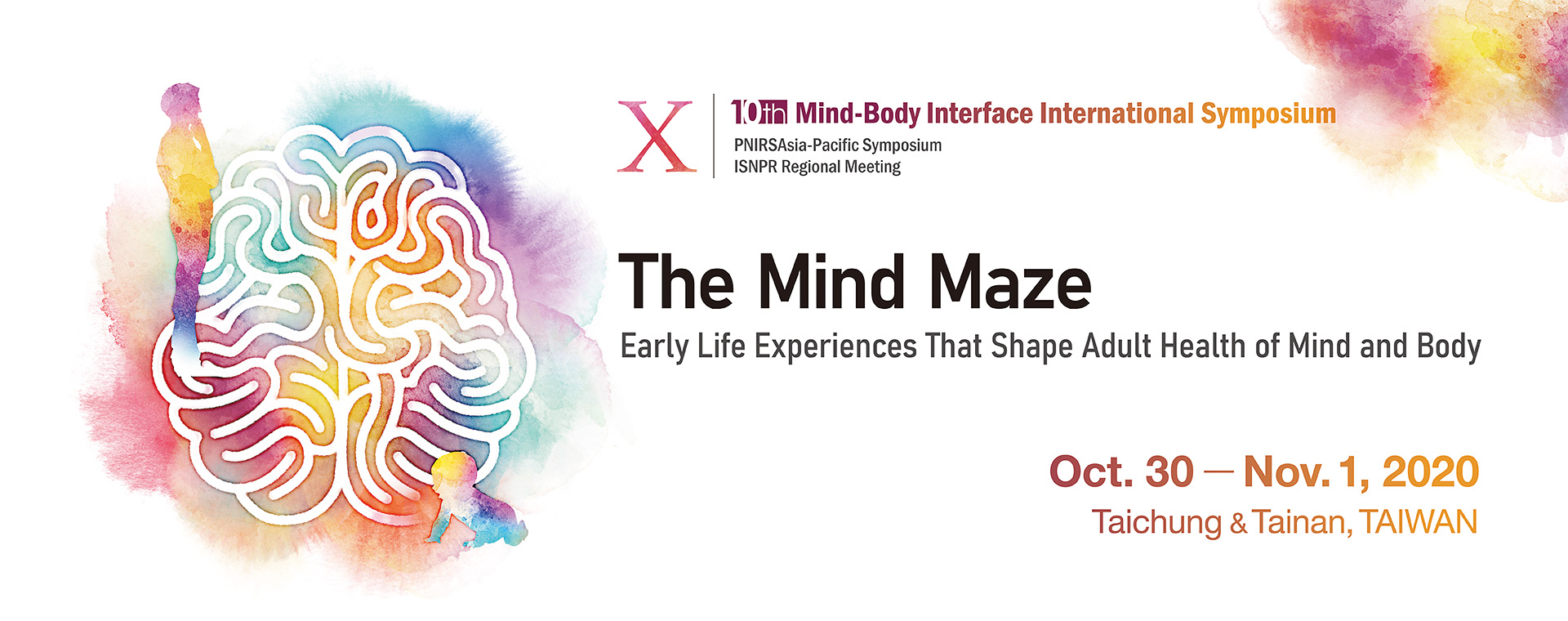
Due to the COVID-19 pandemic, speakers from abroad (outside Taiwan) will join the webinar with attendees on-site in Taiwan. A pre-recorded movie of speaker's slides and voice is requested to be uploaded no later than Oct. 25, 2020. For more details, please see the information and guidelines For Webinar Speakers.
Preparation for All Conference Speakers
1. Confirm your time slot (Taiwan GMT+8) and talk title by visiting the symposium Programme.
2. Send your presentation title, abstract and CV via submission portal if you have not. To access portal, one is requested to Login the account first.
3. Upload your slides (for all speakers) and pre-recorded video (for Webinar speakers only) by the agreed upon date. All presentations must be in English.
Guidelines for Webinar Speakers
The Webinar for 2020 MBI Int’l Symposium will take place using Cisco Webex Event. A registration ID for the event will be provided one week prior to the event. You are requested to enter the ID to join the event at least 10 min before your session (not your talk). Please stay online till your session ends. If you can't stay online for the entire session for any reasons, please contact the staff in advnace.
How to Record Your Presentation for Webinar
1. For PC users, EverCam® is recommended to record your PowerPoint slide and voice.
2. Alternatively, recording is available with Microsoft PowerPoint for both Mac and PC users.
Guidelines for PowerPoint Formatting
1. Format: Microsoft PowerPoint (16:9 aspect ratio/widescreen)
2. Messaging: Always keep the message simple, bold, and clear.
Additional Detials for the Webinar
1. Marquee slides will be rotating before the presentation starts. Staff will change it to the presentation slides once the webinar begins.
2. Organizations register for webinars. There are likely a much larger number of individuals watching the webinar, than what we can see in the attendee box.
3. A PDF of the presentation slides will be placed in the link section.
Checklinst for Webinar Speakers
□ Upload the pre-recorded movie by the agreed upon date.
□ Log into the webinar 10 minutes prior to the start time.
□ Have a hard copy of your slides.
□ Keep room-temperature water handy.
□ Place “Do Not Disturb” sign on door.
□ Have computer speakers turned off.
□ Speak clearly and slowly while recording (do not use earbuds or speakerphone).
□ Press mute when not speaking – every noise come through.
□ Keep an eye on the chat box for any comments from MBI Symposium Staff.
□ Remain on the line for the post-webinar wrap-up.